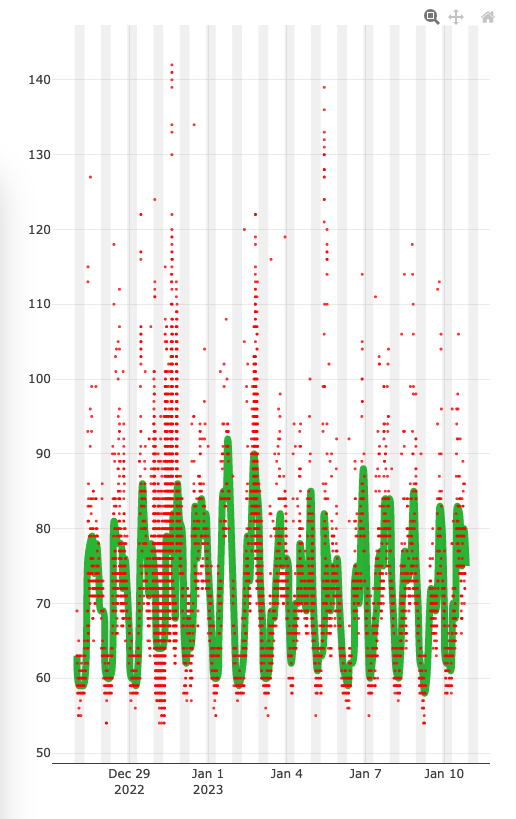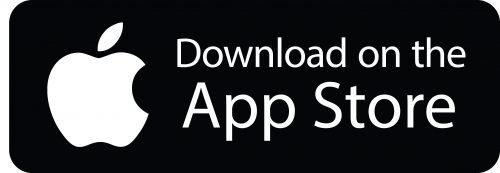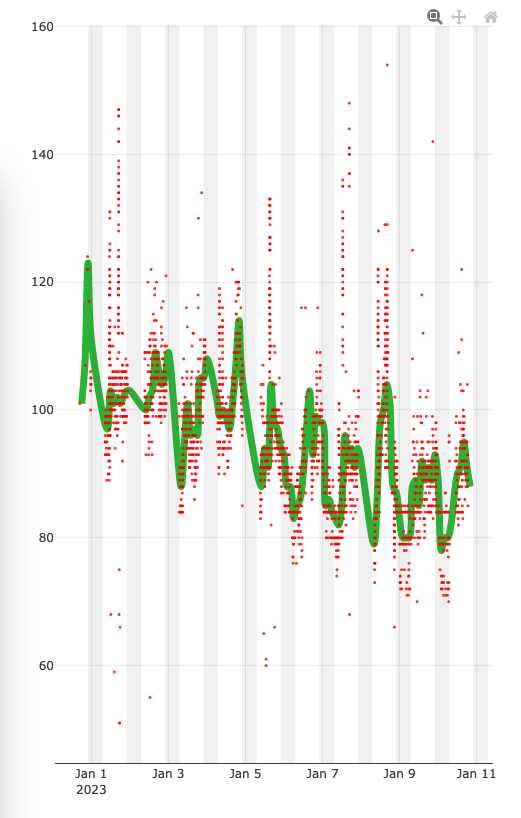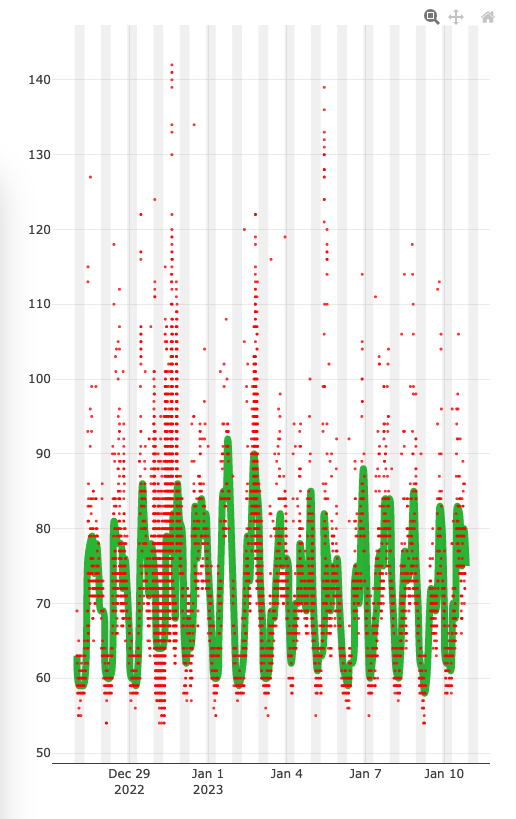Introducing CardioWatch for Apple Watch - the ultimate
heart health companion!
With our advanced heart rate monitoring technology, you can track your beats per minute in real time and easily
share your heart rate data with others.
Simply scan the QR code generated by the app to share your heart rate chart with your doctor, personal trainer,
or loved ones.
Our intuitive app design also makes it easy to view your heart rate history. Download CardioWatch today and take
control of your heart health!
How to install:
On Apple Watch:
Search CardioWatch
in App Store
On iPhone: Search CardioWatch in App Store
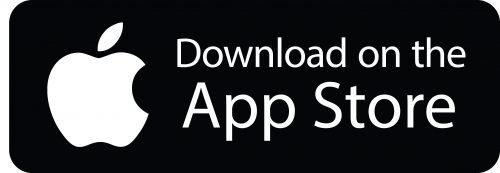
How to use:
Easily monitor and keep track of your heart rate in real-time using CardioWatch for Apple Watch, and share the
data with healthcare professionals or loved ones for added insights and support.


With the "Tense Mode" feature, you can collect heart rate data every 5
seconds for 1 hour.
To view and share your data, simply open the CardioWatch app on your Apple Watch, go to settings, and then use
your phone to scan the QR code (CardioWatch analysis chart link).
You can share this code (CardioWatch link) with others and when you're ready to stop sharing, just generate a
new code in the settings to make the old one invalid.
Showcase:
- The chart below is from a CardioWatch user who is recovering from
cardiovascular surgery. It shows the progress of their heart rate over time..
The CardioWatch chart shows that your heart rate is decreasing and your recovery is
progressing well. It may take several months to fully recover, but by tracking your heart rate over time using the
CardioWatch app and looking at a chart with data from multiple weeks, it will be easier to see how much progress
you are making.
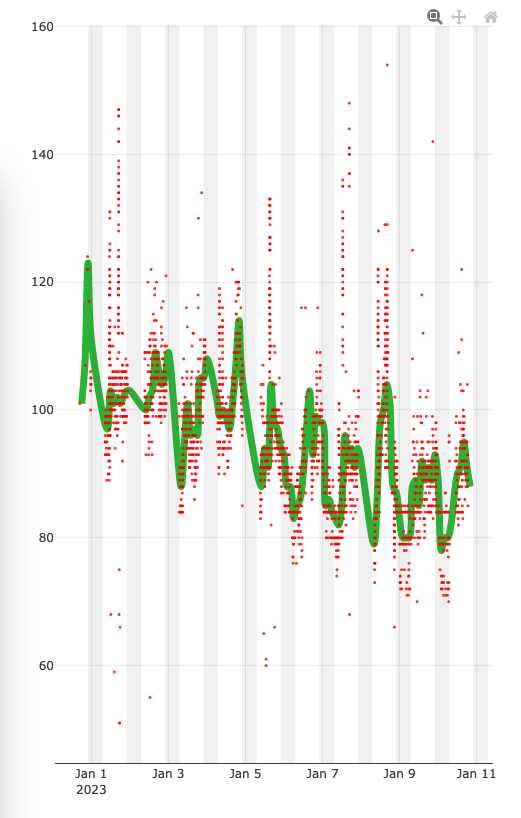
- The chart below shows the heart rate data of a normal CardioWatch
user. It's clear that the user has not been sleeping well on New Year's Eve and January 4th and 5th. The
user has not been very active during that period, however as the user begins to engage in more physical
activities, we will be able to see the changes in their heart rate over time.